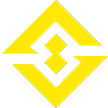The Winter Rune Forge is a 10 man trial in New World. This guide will walk you though everything you need to know to complete the trial.
New World Interactive Map
Check out our Interactive Map with custom placed nodes for gathering and more!
New World Glacial Tarn Guide
Everything you need to know including drops, boss strategies, and a complete walkthrough of the Glacial Tarn Expedition in New World.
New World Great Sword PvE DPS Build
This is a New World Great Sword PvE DPS Build guide. This guide covers all of the gear, consumables, and more you’ll need to run the build.
New World Butcher PvE DPS Build
This is a New World Butcher Spear PvE DPS Build guide. This guide covers all of the gear, consumables, and more you’ll need to run the build.
Savage Divide Guide
Everything you need to know including drops, boss strategies, and a complete walkthrough of the Savage Divide Expedition in New World.
Ice Gauntlet Rapier DPS Build
Our Ice Gauntlet Rapier DPS Build pairs the Rapier and Ice Gauntlet together in one of the most potent PVE DPS builds in New World.